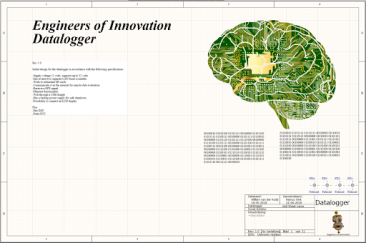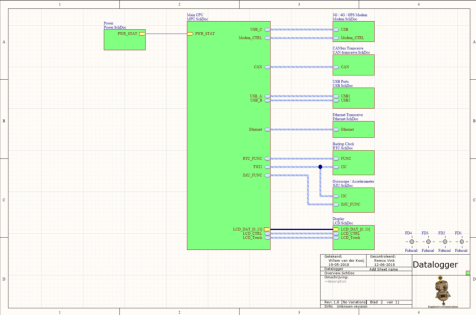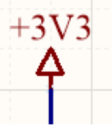Altium schematics
Jump to navigation
Jump to search
Every sheet that is created should have a logical name. To name the sheets one must be adhere to these guidelines:
- Every sheet should contain the name that corresponds to the content of that sheet.
- Every sheet should begin with a capital letter.
- Every sheet should be logical and be modular designed to make possible use across multiple projects.
- Whenever text is added to the sheet the font will be: Times New Roman
Sheet design
First sheet
The first shield should be the cover of the project, where a description of the project is specified.
An example given below:
- In every project the first sheet is always called Cover
- Every change that the project is subjected to is described in this sheet.
- Every Cover should at least have the words: "Engineers of Innovation" in the font of: Times New Roman with size 48.
- Whenever text is added to the sheet the font will be: Times New Roman.
Second sheet
The sheet after the Cover should be the "Overview" of the project. This is the top-level sheet of the Hierarchical Design that is used within EoI.
An example is given below:
Every top-level sheet should be called Overview.
General sheet design
For schematic design in Altium different implementations is possible. Therefore within EoI a guideline is created for uniform design throughout different projects:
- Every power symbol should be pointed upwards.
- Every positive power symbol should be:
- Every negative power symbol should be:
- Every GND symbol should be pointed downwards:
- Every GND symbol should be:
- To keep it ordered the use of harness' should be employed. More about them here.
- Differential lines should be indicated as "differential pair" as with the built-in function of Altium.
- Whenever text is added to the sheet the font will be: Times New Roman